Business Benefits of Baraza Property Management System
Improve Productivity
Make informed decisions
Manage business information
Keep up-to-date
Features of Baraza Property Management System
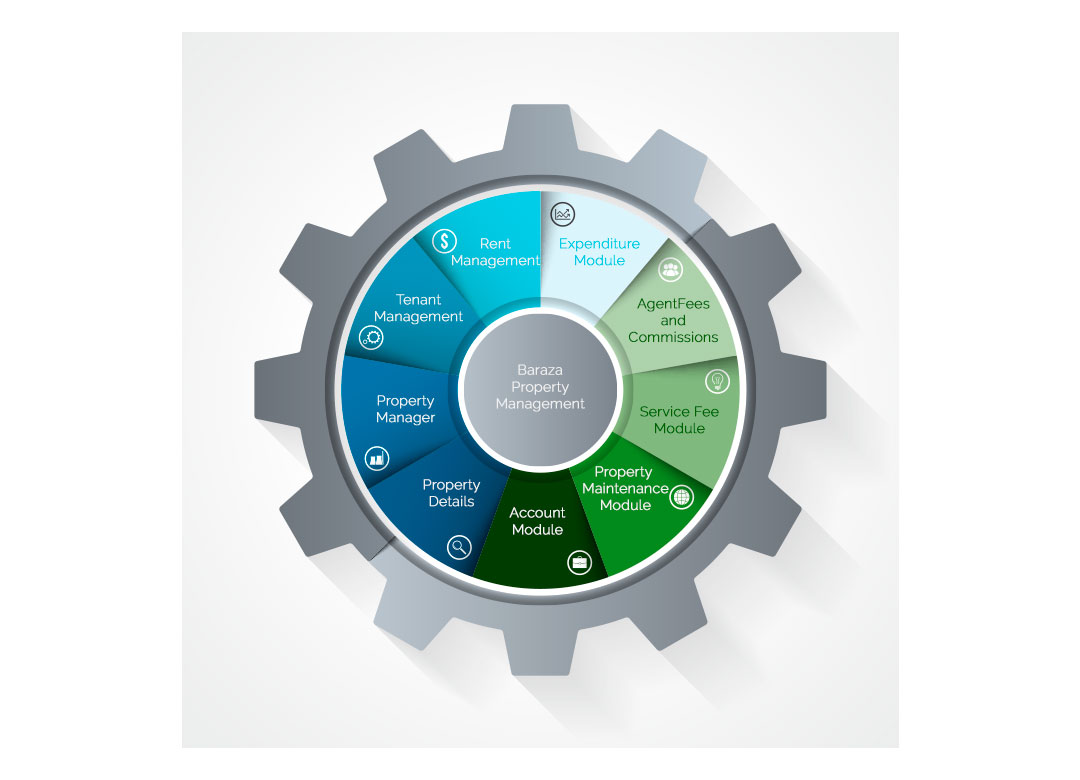
1. Property Details
The Property Details module allows the user to setup store and retrieve property specific information, such as address, sales details, equipment, utility, landlord and purchase details. All property details are available in one central place, bringing together various pieces of information in one place
The Property Details menu allows you to store and retrieve key information on each property including
- Property types
- Key building details
- Purchase details
- Owner details
- Inventory details
- Utility details
- Generate summary reports by building, flat or property including a summary of current.
- Tenants, scheduled maintenance jobs, active insurance policies., property inventories
- Generate property availability reports based on your tenant requirements.
2. Property Manager
One of Property Manager module key features is the ability to manage your property accounts, allowing various income and expense reports to be generated by property or over a certain period of time for example, over a financial year. Property Manager allows you to setup multiple bank accounts and associate each property with a particular bank account. Transactions are automatically associated with current bank account allowing you to easily generate financial reports by property, bank account or landlord over any specified period
Baraza Property System is specifically designed for the property managers to enable them perform general management of the properties. The system allows the property manager to
- Add new property indicating its details
- Add Client and specify their details
- Assign a tenant a property
- Manage property expenses
3. Tenant Management
The tenant module is used to record and manage tenant details, tenant contracts, reference and guarantor details as well as to generate standard tenant correspondence such as tenant statements
In addition, it has the ability to automatically generate payment schedules for each tenant, for example monthly rent. As payments are received and recorded in the accounts module, the tenant payment record is automatically updated allowing you to see at a glance, the tenant payment history to date, current tenant account balance and the future payment schedule. Through the tenant payment schedule, it is also possible to forecast future income. Through this automation, the property manager can be sure of knowing exactly what has been paid and what is outstanding
Key functionalities of this module include the ability to manage
- Tenant details
- Tenant, guarantor and reference details
- Rental details including rent, deposit, contract start & end dates and utility meter details
- Tenant lease details such as start date, expiration date and details of other related contracts
- Tenant termination (giving notice and termination according to the contract agreed on)
- Create and track custom payment schedules, for individual tenants, e.g. create a monthly payment schedule.
- Multiple tenancy agreements can be associated with an individual property, thereby allowing for sublets – for example to students.
- Record of details of past tenants
- Communication of the property manager with the tenants through the system, emailing them statements or other letters or send them immediate SMS mobile phone message through the powerful communicator screen
4. Rent Module
This module is used for rent projections to review rent increases, based on clients’ lease terms, to estimate future cash flows with different inflation and occupancy factors; or report future rent when it is required on financial statements
5. Expenditure Module
Expenditure module allows you to record income and expense transactions against your Properties and tenants and generates a variety of income, expense and profitability reports
The system
- Records income and expense transactions against individual properties and tenants.
- Classifies transactions by expense type.
- Classifies transactions as either operating or capital expenditure
- Produces various financial reports including:
- Tenant Payment Schedules.
- Income & Expense reports
- Profitability reports by property & month
- Capital Investment reports by property & month
- The financial reports can be limited to retrieve details, specific to a property, tenant, or time period
6. Agent Fees & Commissions
Property managers handle a array of responsibilities that come along with this field, preventing vacancies in rental properties and ensuring that investors receive the maximum financial return and help the rental process run more smoothly
They therefore charge various fees and commissions depending on the service rendered including
- Sourcing suitable and reliable tenants for the property
- Accompanying potential tenants to view the property
- Preparing the tenancy agreement
- Organizing and managing the collection of the tenant’s deposit
- Preparing the inventory and conducting a state of repair assessment on the property
- Checking in the tenant and agreeing the inventory
- Collecting the rent from the tenant
- Transferring the rental income to owner account and providing you with statements of account
- Managing and arranging any necessary repairs
- Inspecting the property periodically and feeding back any comments to owner
- Providing tenants with notice at the end of the tenancy
- Re-letting the property as quickly as possible and minimizing any ‘down-time’
This module allows the user to define fees and commissions based on various methods;
- A percentage of collections
- Fixed fees and commissions
7. Service Fee Module
Are fees payable by the tenant or the landlord towards the running and maintenance of the property. This module caters for these extra Charges, which are over and above the rent. Service fees are usually fixed over a period of time and revised based on the contract
8. Service Fee Module
Are fees payable by the tenant or the landlord towards the running and maintenance of the property. This module caters for these extra Charges, which are over and above the rent. Service fees are usually fixed over a period of time and revised based on the contract
9. Accounting Module
Strong accounting functionality provides the ability to implement efficient bookkeeping workflows, while providing the foundation to make informed, data-driven financial decisions. Accounting features enhance your ability to handle check writing, management of receivables and collections; bank reconciliations, top level financial reporting, and fixed asset depreciation

